
PixVerse AI: Turn Text into Cinematic Videos with a Single Prompt
🎬 What Is PixVerse AI?
PixVerse AI is a next-generation text-to-video generation tool that allows anyone to turn natural language prompts into vivid, cinematic videos. Whether you're a creator, educator, marketer, or just curious about the power of generative AI, PixVerse gives you the ability to produce stunning visual content—no video editing skills required.
Just describe what you want to see—like “A flying car gliding through a neon-lit city at night in anime style”—and PixVerse brings it to life in seconds, generating smooth, realistic footage that looks like it came out of a sci-fi film.
Visit: PixVerse AI Official Site
🧠 How Does It Work?
PixVerse is powered by a video diffusion model that understands both the language in your prompt and the visual structure of film scenes. It’s trained on thousands of cinematic sequences, anime footage, game trailers, and live-action references to generate high-quality motion frames.
- Prompt-based video generation (10–16 seconds)
- Supports anime, photoreal, cinematic, and gaming styles
- Outputs 720p videos with camera motion and depth
- Accessible via web, Discord bot, or API (beta)
Whether you're building a product concept video, a story reel, or B-roll for your YouTube content—PixVerse is designed to generate professional-grade results with minimal effort.
📱 How I’m Using PixVerse AI
For my content projects, I used to spend hours finding royalty-free video clips that only half-matched my vision. With PixVerse, I now generate unique scenes on demand—tailored exactly to my theme.
For example, for a blog post about AI in education, I typed: “Students in a futuristic classroom using holographic tablets, cinematic lighting.” PixVerse generated a usable 12-second clip in under a minute.
I also use it for visual metaphors in Instagram reels, product teaser intros, and quick storytelling for explainer videos. The ability to generate both anime and realistic styles makes it uniquely versatile.
📶 PixVerse AI vs ChatGPT, Perplexity & Traditional Video Tools
Here's how PixVerse stacks up against other tools in your AI workflow:
| Feature | PixVerse AI | ChatGPT | Perplexity | Traditional Editors |
|---|---|---|---|---|
| Text-to-Video | ✅ Yes | ❌ No | ❌ No | ❌ Manual |
| Anime + Realism | ✅ Yes | ❌ | ❌ | ❌ |
| Visual Control | ✅ Prompt & style | ❌ | ❌ | ✅ Manual |
| Output Format | MP4 (720p) | N/A | N/A | Manual export |
| Ease of Use | ✅ Very Easy | ✅ | ✅ | ❌ Requires training |
PixVerse doesn’t replace your entire video suite—but it eliminates the hardest part: creating original visual footage from scratch.
🧪 Real Use Cases
- YouTubers generating intros, outros, or cut-scenes
- Content marketers making scroll-stopping video ads
- Teachers creating animated examples for lessons
- Founders pitching ideas without product footage
- Designers testing animated backgrounds or UI videos
One user created a trailer for a fictional game using nothing but prompts in PixVerse. Another generated realistic protests and sci-fi city scenes for a film storyboard—without ever touching a camera.
🎨 Video Styles and Control
- Anime-style (2D and 3D fusion)
- Photorealism for real-world scenes
- Game trailer style for action cuts
- Sci-fi, cyberpunk, fantasy, slice-of-life themes
- Support for cinematic lighting and camera angles
PixVerse even allows you to adjust the mood of your scene: add terms like 'slow-motion', 'aerial drone view', or 'glitch effect' in your prompt, and the model responds accordingly.
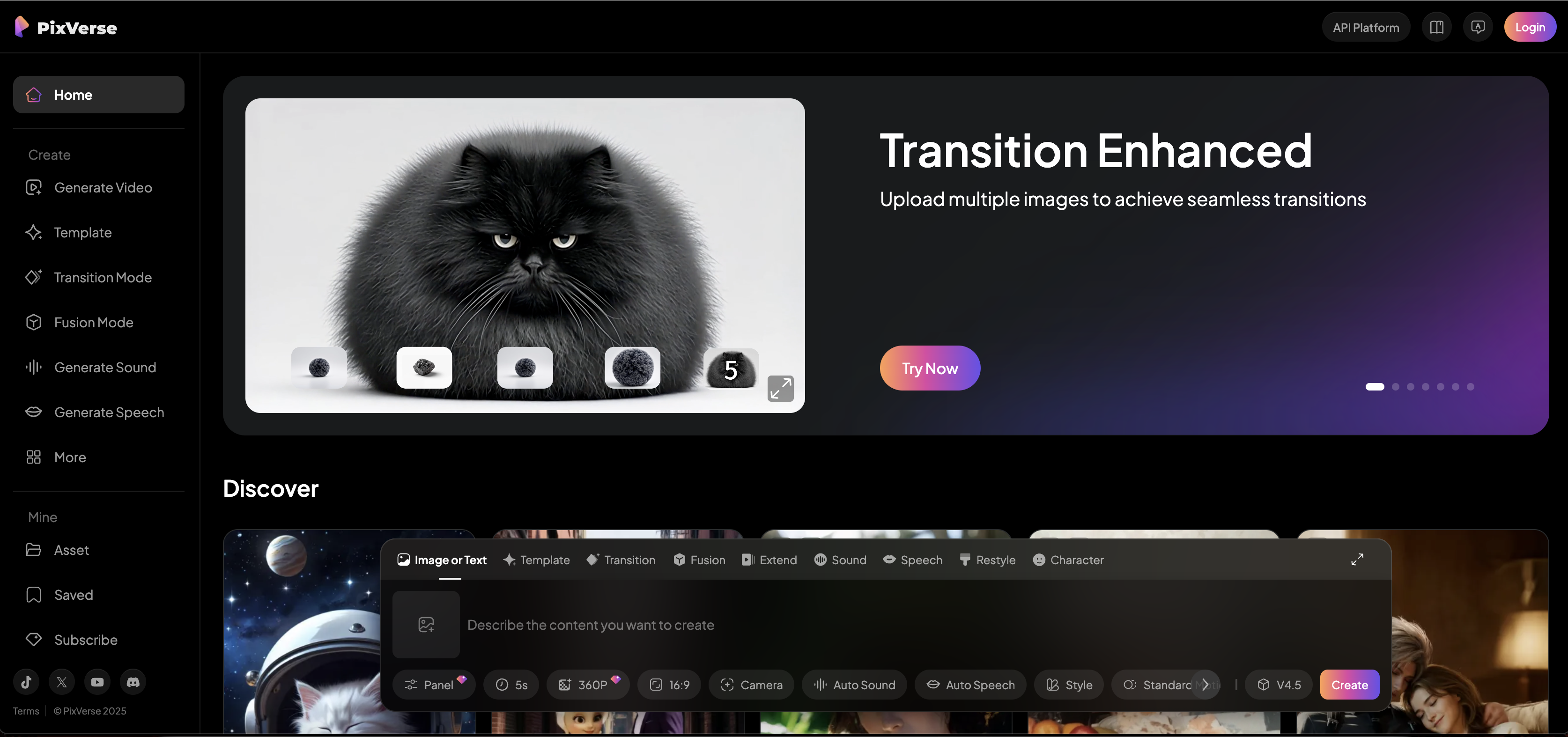
🚀 Getting Started
You can start using PixVerse in two ways:
- Visit app.pixverse.ai and create a free account
- Or join the PixVerse Discord and generate videos via bot
- Type a prompt like: “A forest temple emerging from fog at sunrise, cinematic”
- Select a style (realistic, anime, cinematic, etc.)
- Download or remix your generated video
⚠️ Limitations
- Max duration per video: 16 seconds (for now)
- Resolution limited to 720p
- Human faces can occasionally appear inconsistent
- No in-app voiceover or audio generation yet
PixVerse is still in early access, but the roadmap includes API support, commercial licenses, and mobile integration.
🌍 Why PixVerse Matters for Creators in India
India has one of the fastest-growing creator economies. Yet, access to high-quality video creation tools has always been limited by cost, hardware, and skill barriers.
PixVerse changes that. You don’t need a GPU, editing suite, or hours of training. You just need an idea and a prompt. For students, freelancers, teachers, and marketers, this is a true unlock.
✨ Final Thoughts
PixVerse AI doesn’t just generate video—it sparks creativity. Whether you want to storyboard a film, visualize an idea, or post eye-catching clips to social media, PixVerse delivers quality with simplicity.
And the best part? It’s completely free to try. If you're curious about what’s next in AI creativity, start here.



