
Google Rolls Out AI Mode for All Indian Users – Here’s What You Need to Know
Imagine asking Google a question — not by typing, but by speaking or snapping a photo — and getting an instant, detailed AI-powered response. That future is now a reality for all users in India. Google has officially rolled out its new AI Mode, powered by its most powerful model yet — a customized version of Gemini 2.5 — and the best part? No need to sign up for anything. It’s already built right into the Google app.
This move marks a major step forward in how users in India (and eventually across the globe) will interact with search engines. So, what exactly is this new AI Mode, and why does it matter? Let’s break it all down.
What is Google’s New AI Mode?
AI Mode is a smarter, more conversational way to search using Google. Instead of traditional keyword-based searches, AI Mode allows users to:
- Ask questions in natural language
- Speak their queries aloud
- Snap a photo using Google Lens
- Get detailed, AI-generated answers instantly
This new feature is based on Gemini 2.5, Google’s cutting-edge AI model that’s been optimized for real-time, multimodal understanding — meaning it can process text, voice, and images together to give you rich, contextual answers.
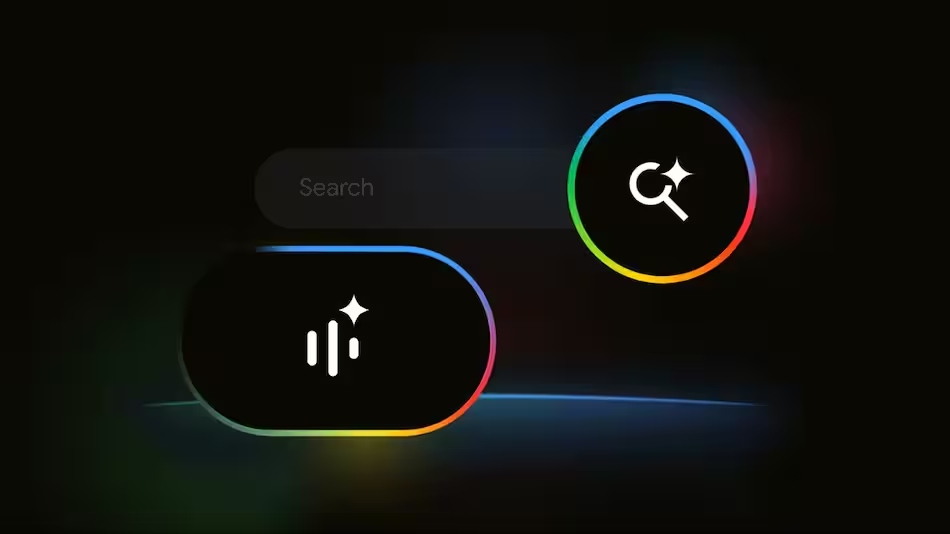
From Labs to Mainstream – No More Waitlist
Originally introduced as an experimental feature through Google Labs in June, AI Mode received an overwhelmingly positive response. People used it for a wide range of tasks — from deep-dive learning on topics like space and science, to getting step-by-step help for things like fixing household appliances or understanding legal documents.
Seeing the impact and potential, Google decided to bring this capability out of the Labs environment and into the mainstream. Now, every Google user in India can try it right away — no sign-ups, no waitlists.
How Does It Work?
AI Mode is built directly into the Google Search app (both Android and iOS). Once you open the app, you’ll notice a dedicated “AI” tab in the search interface.
Here’s what you can do:
- Type your question like usual
- Speak your query by tapping the mic button
- Snap a photo using the built-in Lens feature
Google’s AI Mode will respond with a rich, detailed answer that includes links, images, and suggestions to explore the topic further. You can also ask follow-up questions, making the experience feel like a conversation instead of a one-time search.
What Makes It Special?
Google Search has always been about answering questions — but now it’s about understanding intent, providing context, and offering depth.
Key Features:
- Multimodal Input: Text, voice, and images can all be used to initiate a query.
- Conversational Search: Ask follow-up questions in the same flow.
- AI-Powered Summaries: Get complete explanations, not just links.
- Helpful Suggestions: Explore related topics easily.
- Instant Results: Fast and responsive, even with complex queries.
For example, if you take a photo of a math problem, Google’s AI Mode can not only solve it, but also explain how it solved it, step-by-step. Or if you're researching climate change, it can summarize the key factors, point to trusted sources, and let you ask deeper follow-ups like “How does it affect India specifically?
What is Gemini 2.5 and Why It Matters
Gemini 2.5 is the engine that powers this AI Mode. It’s Google’s latest large language model (LLM) that has been fine-tuned specifically for real-time interactions, context-aware search, and multi-format inputs.
Unlike older models that could only handle text, Gemini 2.5 is multimodal, which means it can understand images, videos, voice commands, and text together.
That’s a big deal because it allows you to interact with the web in a way that feels natural, fluid, and human-like. Whether you’re a student, working professional, or just someone with a curious mind, this model helps you find answers that are not only correct — but also useful and understandable.
What About Privacy?
Given that the AI Mode can analyze images and voice inputs, privacy is naturally a concern for many users. Google assures that the AI Mode is designed with strict privacy controls. Data is processed securely, and users will continue to have control over what is shared and stored.
You can manage permissions like microphone access and camera usage right within your app settings. Also, as with traditional search, personal data is not used to generate AI responses unless explicitly permitted.
Bonus: Video Analysis in Gemini App
Interestingly, around the same time as the AI Mode rollout, Google also introduced a video upload feature in the Gemini app, allowing users to submit videos for analysis. While this hasn’t been rolled out to everyone yet, it shows Google’s direction — toward making AI capable of understanding and responding to almost any form of content.
Once this becomes widely available, imagine uploading a video of a car issue and getting back an analysis of what might be wrong!
Why India First?
India is one of Google’s biggest user bases, with hundreds of millions of daily search queries. By rolling out AI Mode here first, Google is tapping into a population that is increasingly mobile-first, tech-savvy, and eager to explore what AI can do for them.
From students and job seekers to business owners and home-makers — India’s diversity offers a perfect testing ground to understand how AI search can evolve in real-world usage.
Final Thoughts: A New Era of Search
This AI-powered search isn’t just an upgrade — it’s a transformation. Google is no longer just a place where you “look things up.” It’s becoming a place where you learn, understand, analyze, and explore — all in a conversation-like experience powered by artificial intelligence.
And for Indian users, the future is now.
So go ahead — ask a question, take a photo, speak your mind — and let AI Mode show you what the new generation of Google Search can do.